Getting started with Listed
March 10, 2025•465 words
Hello to whoever is reading the first post of this blog! Neither writing nor showing my work to public is within my comfort zone, but it is what I aim to overcome, starting with this post.
My introduction to Standard Notes and Listed
I have been an everyday user of Proton's products, and I was introduced to Standard Notes when they announced that they are "joining forces". My needs for personal note-taking were already satisfied with basic products like Google Keep, but having used Notion for team projects in the past, I was convinced to try it out.
While getting used to the new service, I discovered Listed blogging platform. I have previously been advised to write my technical experiences to keep records, and it seemed like a good place to do so.
Setting up the blog
Creating a blog was easy, as I simply had to navigate to preferences for Standard Notes and create a new author under "Listed" section.
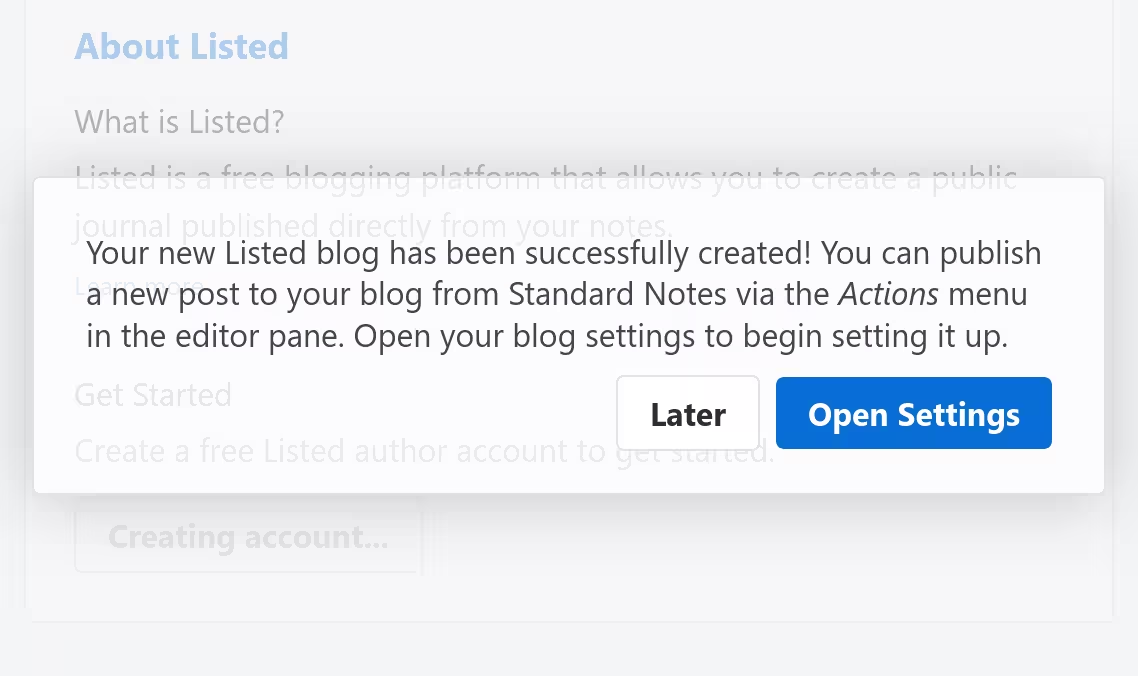
I then enabled custom CSS to use fonts other than what Listed uses by default. Following the guide, I wrote and published a note with a little bit of CSS.
---
metatype: css
---
/* Import the fonts */
@import url("https://rsms.me/inter/inter.css");
@import url("https://cdn.jsdelivr.net/gh/orioncactus/pretendard@v1.3.9/dist/web/static/pretendard-dynamic-subset.min.css");
@import url("https://cdn.jsdelivr.net/gh/orioncactus/pretendard@v1.3.9/dist/web/variable/pretendardvariable-dynamic-subset.min.css");
/* Declare the font family */
.h1,
.h2,
.h3,
.h4,
.h5,
body {
font-family: Inter, 'Pretendard', sans-serif;
font-feature-settings: 'liga' 1, 'calt' 1; /* fix for Chrome */
}
@supports (font-variation-settings: normal) {
.h1,
.h2,
.h3,
.h4,
.h5,
body { font-family: InterVariable, 'Pretendard Variable', sans-serif; }
}
I looked around to find an image-hosting service for embedding images in posts. After taking a look at recommendations a guide provided, I decided to use Horizon.
To do
Using a custom domain
My domain did not link to a proper web page during years of its usage, so I wished to use it to access my blog. However, for reasons unknown to me, I kept getting emails that the integration was unsuccessful.
Hi there, your Listed domain settings were not configured properly. Please make sure you have an A record pointing to 18.205.249.107, then submit your domain request again via your author settings. You'll know you have it configured correctly if when you visit your custom domain, it shows an Invalid Certificate error.
With my personality, I was hesitant to ask for help, and the problem remains unsolved for almost about a year. I recently came across a post on Reddit, where one user claimed disabling DNSSEC helped them; I then immediately visited my domain name provider to switch it off, but the problem still persisted.
Wrapping up...
I am with hopes that I will stay committed to keep this blog updated for the foreseeable future. I am simply hoping for now, but time will tell...